Feature Explanation |
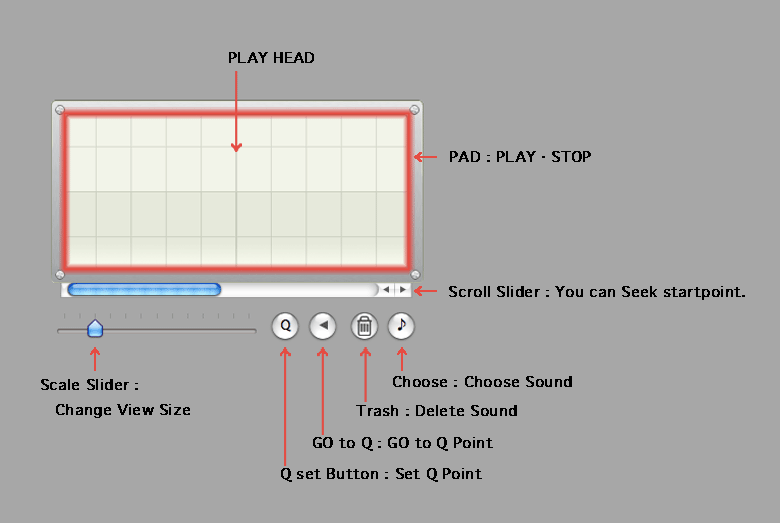 ☆Short Cut Key |
Attention |
*Please set the format of the output of the Audio MIDI setting to 44100.0Hz when feeling that the reproduction speed is slow. * When assigning a sound source to the pad, it takes time to adjust the size of the window. Situation of Mouse Click. |
| Known Problem |
Compatibility with audio interface TASCAM US-144MKII is bad. |